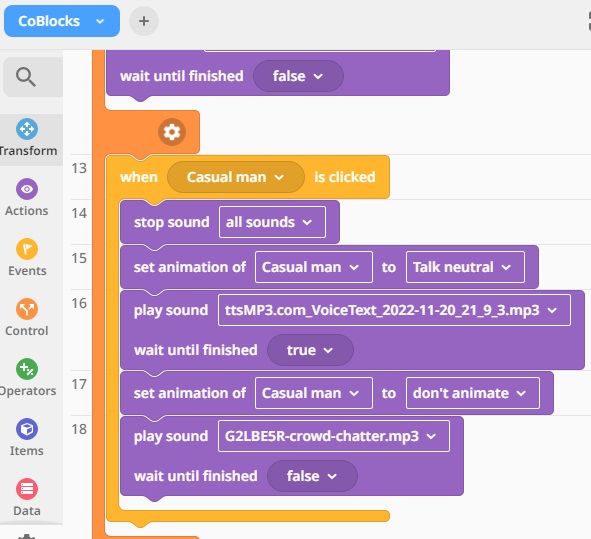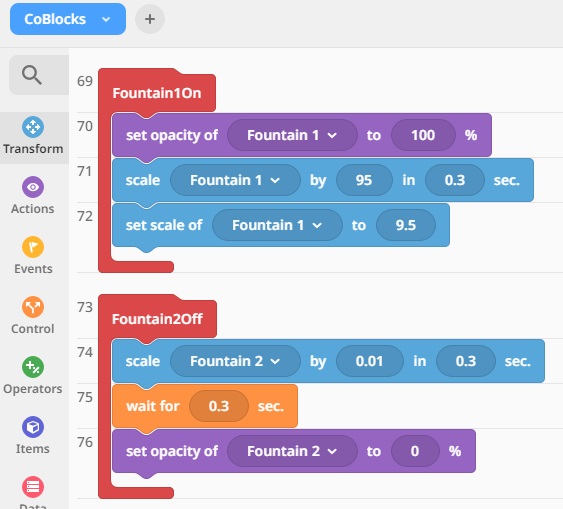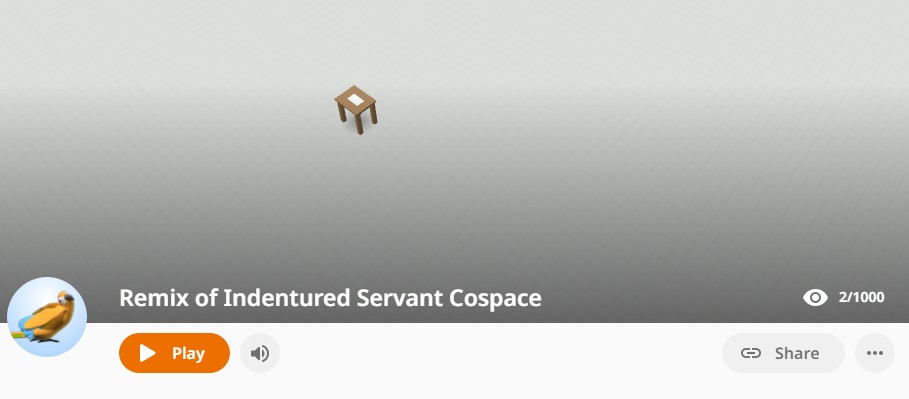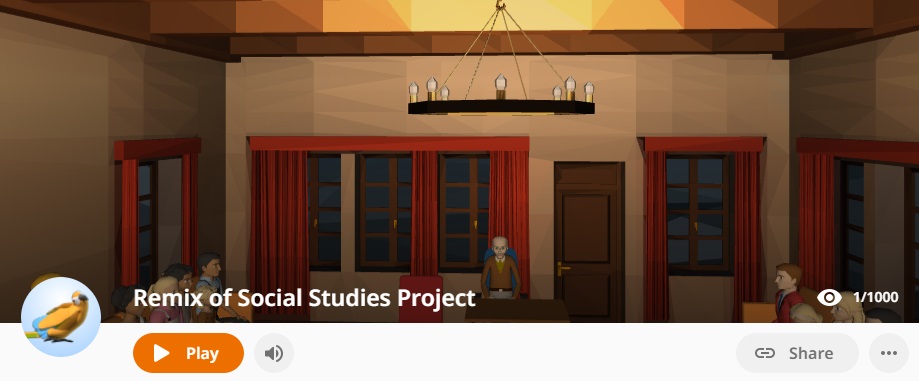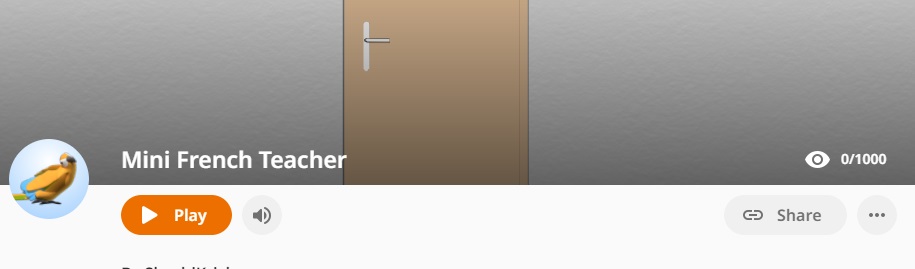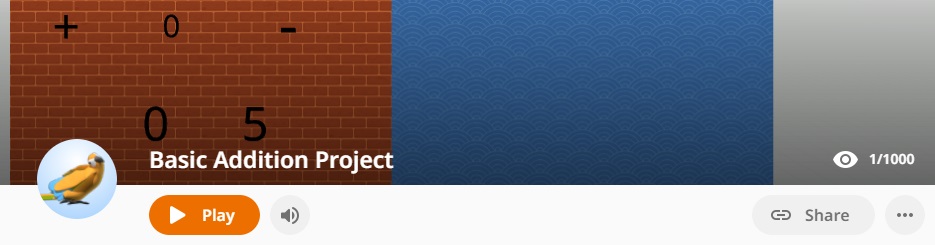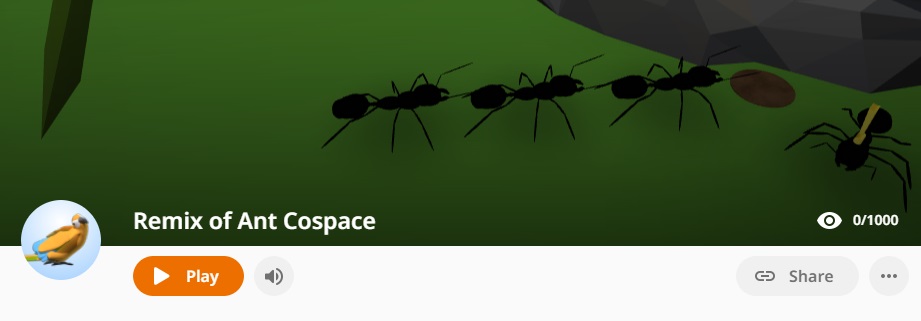This final segment of this mini 3 part series will focus on 3 projects Grade 8 students worked on this school term. I have already documented the blog posts for Grade 6 and Grade 7.
The tech is not the primary focus.
I feel like this needs to be clarified before I go any further. The examples you see in these posts may seem wound around a specific platform or website or software. This is not at all a must. In other words, teachers can use any coding platform – be it Scratch or Microbits or even basic Python – to build a cross curricular unit around it. Some solutions may be better aligned with the intended learning outcomes for all subjects involved, true. But the primary focus will always remain on the non-Computing subject which is being used for the computational model to be based on. These examples use CoSpaces and App Lab. But in coming years we may use a totally different, more STEM aligned, model. The purpose of these posts is just to help create some general awareness about what is possible when coding is taken beyond the Computing classroom.
Project 1: Mercat Cross Re-imagined
Mercat Cross is a popular and iconic location in Aberdeen which has the Gordon Highlanders Statue. Recently, they have also added a large (albeit not too creative) ABERDEEN sign to the spot. In our classes, however, we tried to imagine a different version of this. By linking computing with media studies, students brainstormed a wide range of designs and then went on to create their own unique versions of what that location could be all about.
To get things started the context was set up with this guidance.
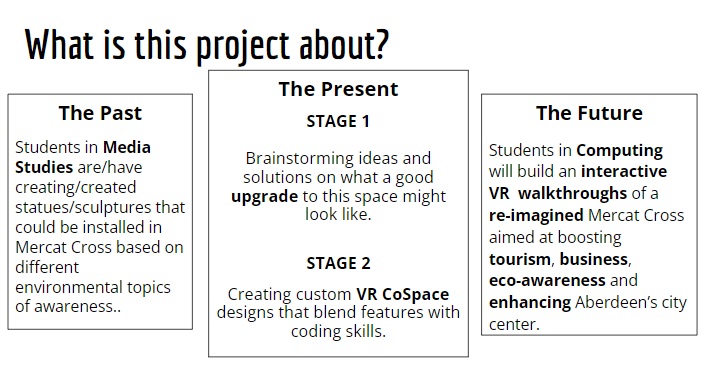


Primary objectives of this project included:
- A tourism and business friendly upgrade that is aimed to encouraging local culture, craft, literature, cuisine, music and other arts.
- An eco-friendly space that is aimed at creating awareness and action about the environment’s urgent needs. Rules such as no littering, no smoking and no alcohol were part of their discussions.
- Re-imagining the replacement of the Gordon Highlanders statue.
Some samples of what some of the student groups came up with.

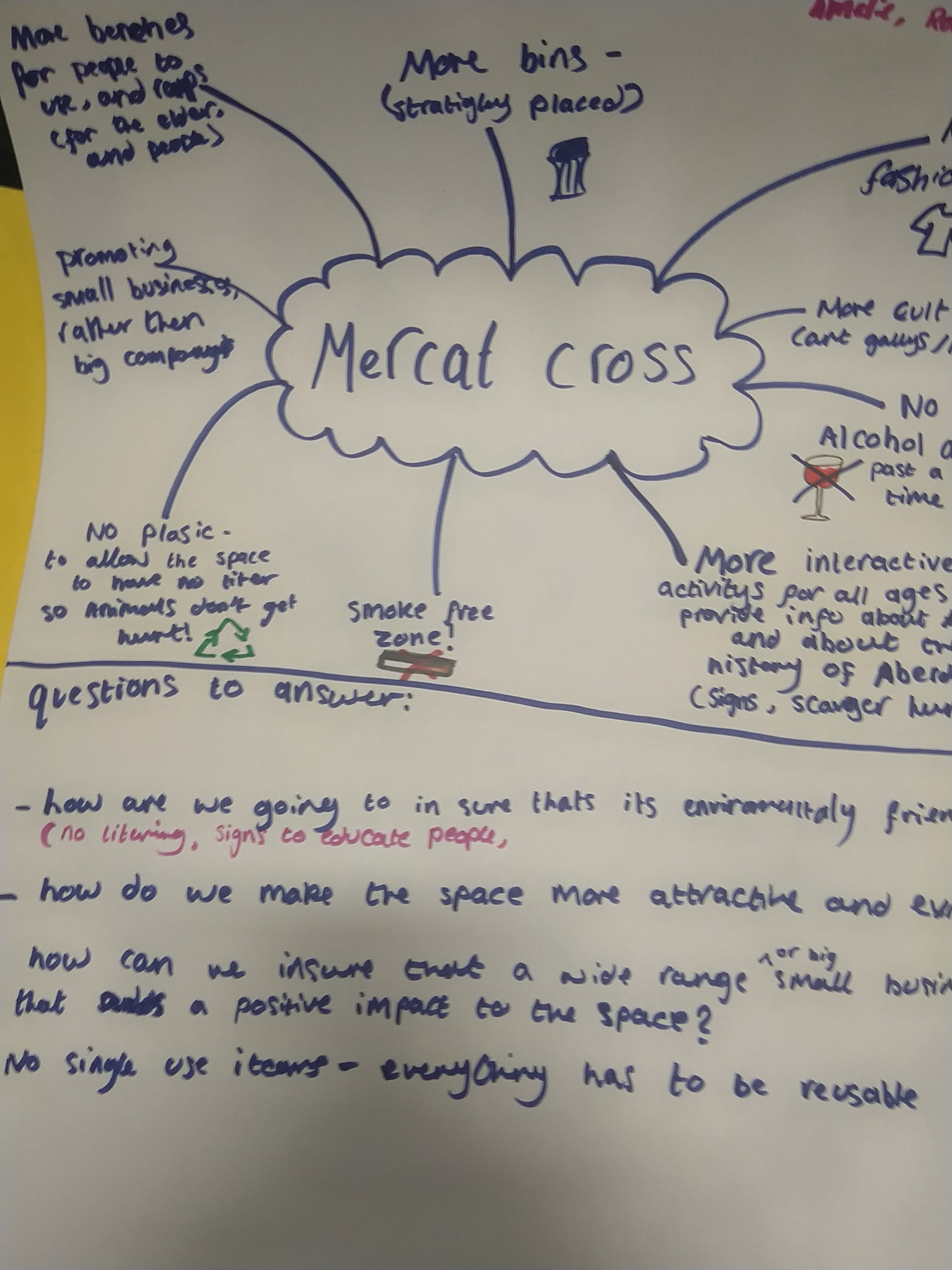
Based on these ideas, we made a list of must haves and good to haves as basic pointers for our designs.
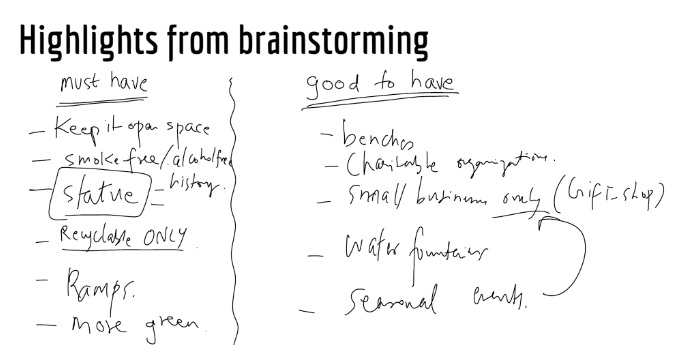
Student Work Samples : Click on the images to try the VR simulation!
This student chose to place an ant’s statue in the center of the space to highlight their importance in conservation. The surrounding areas became play and seating spaces with restaurants, book stores and other art and craft shops around.
This student retained the Doric column structure that currently exists. He then used a virtual tour guide to walk us through the different areas and icons relevant to the theme of the proposed design.
In this example the main sculpture is a globe on fire with water being wasted away. The student wanted to go for a “shock and awe” approach to creating climate emergency awareness. The space is also dotted with small kiosks which capture some of the local elements we had discussed in the brainstorming.
Students used a blend of block coding and design layouts to convert their original ideas into user friendly simulations.
Project 2: Transatlantic Trade and Indentured Servitude
I have talked about this annual project in a previous post. Each year Social Studies department works with Computing groups to get all students to build unique versions of this unit. Some kids choose a jury trial, others capture of natives from West Africa while the rest tend to choose the life and trials of indentured servants in the Americas. Having past examples have helped new groups prepare better storyboards and approach it different ways. Here are some good examples of how students demonstrated their knowledge of this unit via Computing methods.
Student Work Samples : Click on the images to try the VR simulation!
This student chose to recreate some elements of the capture and transportation of natives from West Africa. The VR experience includes audio guidance in the form of speech and music. A short quiz at the end also tests your knowledge on what was covered.
This student chose to highlight the life of an indentured servant who has to go through a list of tasks for their employer. Exhausted, when he decides to terminate the contract a legal tussle ensues. All these ere taken from real life journal entries of contracted workers.
This student chose to document a jury trial in the case of an indentured worker who was going against his employer for breach of contract. Witnesses were called to testify and the speech bubbles used in the presentation were based off of discussions from the Social Studies classes.
Project 3: Open ended creations
Given that this class was a weekly one (40/80 minutes each week), the end of term project was aimed at being a culmination of all/most of the computing skills kids had seen. So, instead of assigning them a project like in the previous examples, we kept the option open for them to choose their topic and build an engaging computational model around it. Kids made a lot of interesting and unique choices in the limited time they had. Here are some of the good ones.
This student chose to make a small French tutorial VR experience with commonly used words and phrases.
This student used a multiple level approach to create a basic math addition activity aimed at young learners.
Assessment Criteria
We have a standards based approach in Middle School. So, the Computing courses uses two main standards to assess all work. They are built to focus on both the computational thinking aspect as well as the social impact of such work in student creations. Given below is a sample of what this may look like.

Student Feedback
An important aspect of this cross curricular approach is also the student perspective. To ensure their voices were heard for us to offer better choices and pedagogy in coming time, we requested students to provide their insights on these projects. Here are some of their thoughts.
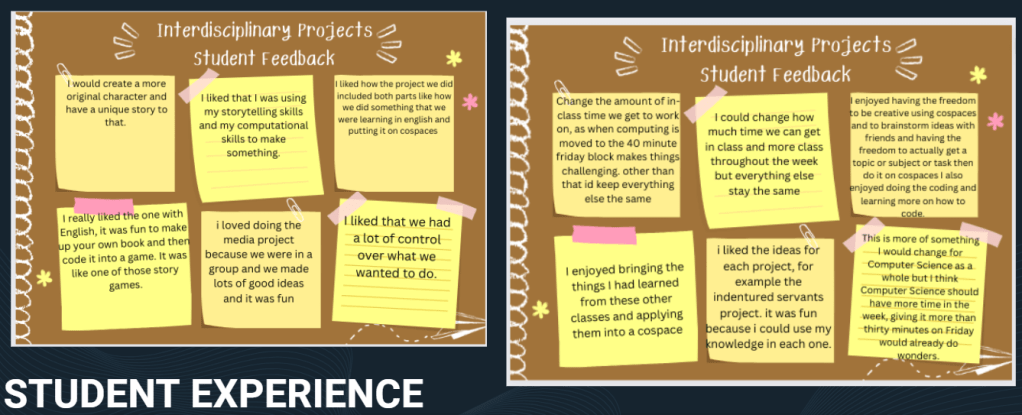
Looking ahead and next steps
Since the IGCSE Computer Science program becomes an elective in Grade 9, this bridge between Elementary and High School is a perfect playground to let kids explore, experiment ,excel and expand their computational thinking skills. This is best done, we continue to find, through consistent efforts to set the context of all computing concepts – be it loops or arrays or functions etc – in a realistic setting. These could be anything from scientific simulations to gallery walks to architecture or even games. At the end of the day the platform is less important than the bigger purpose which is allowing learners to consider coded solutions to also be another way to present their knowledge about any topic in any subject.
I look forward to keep exploring new ideas and collaborations with other departments both within and beyond our school community in the new school year.