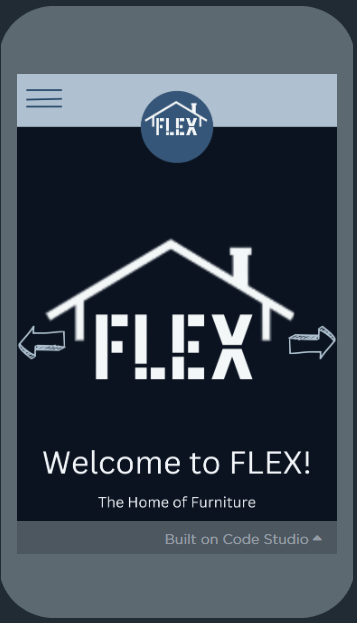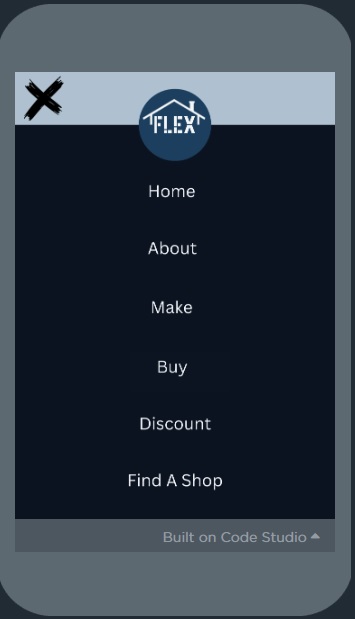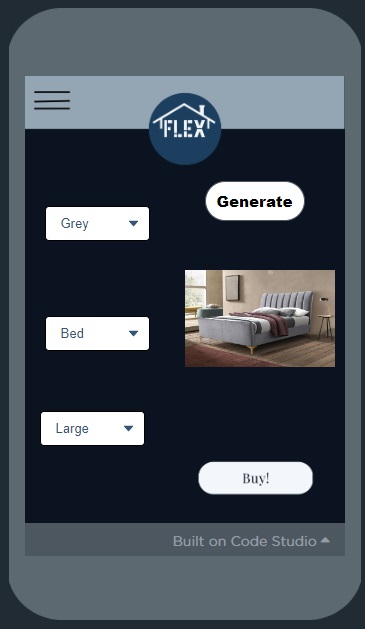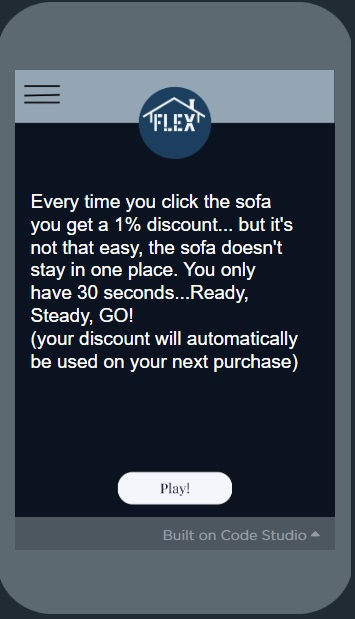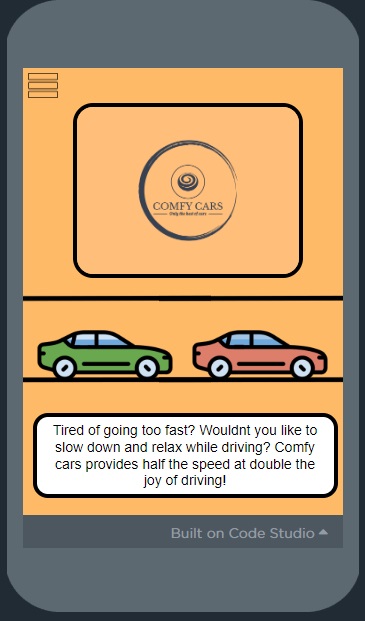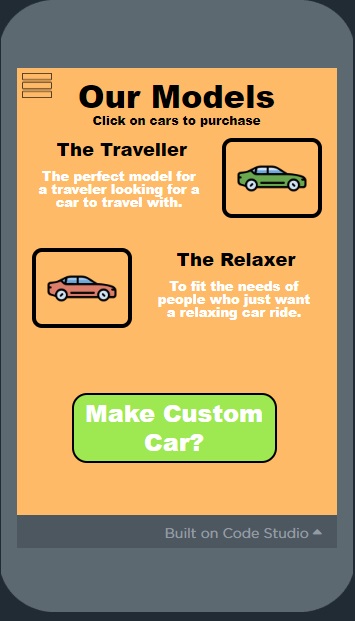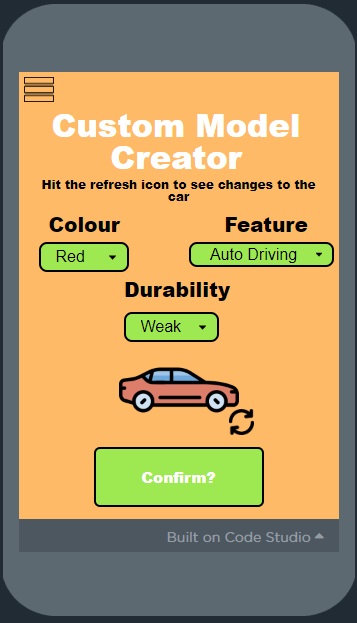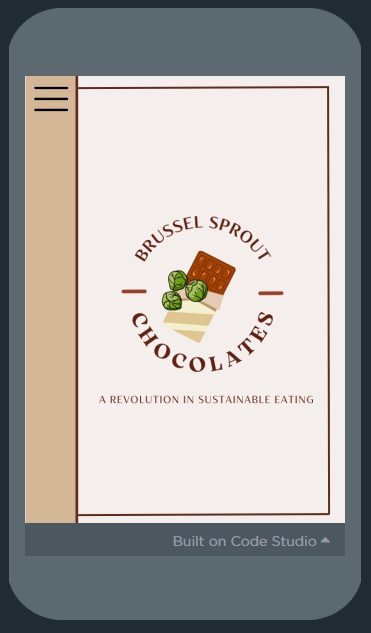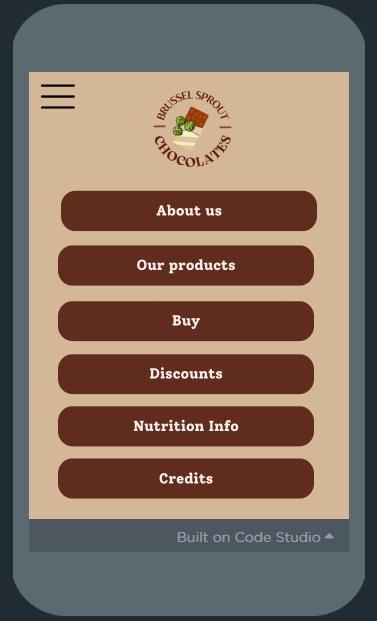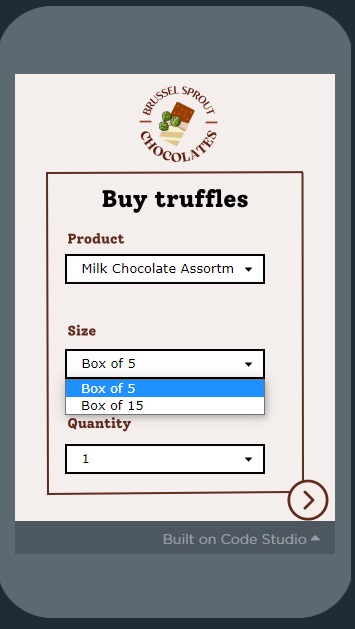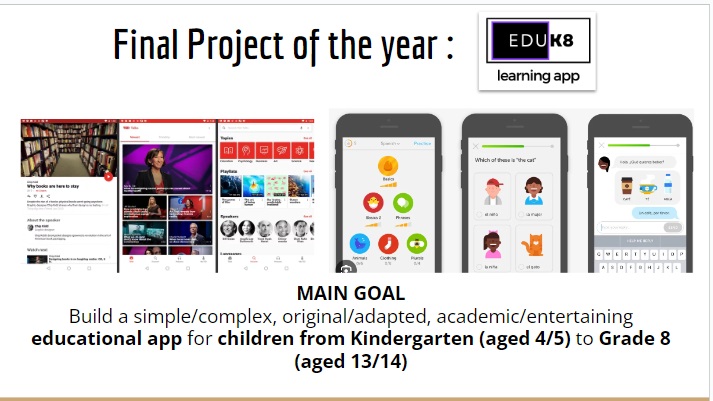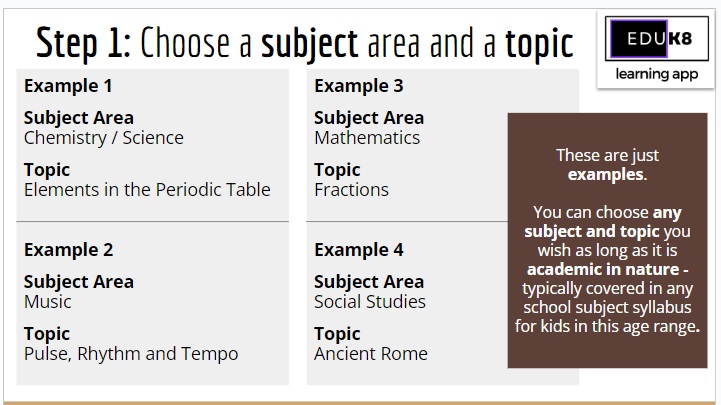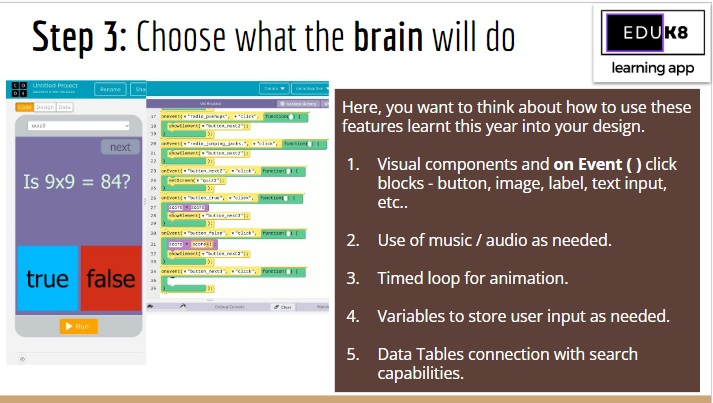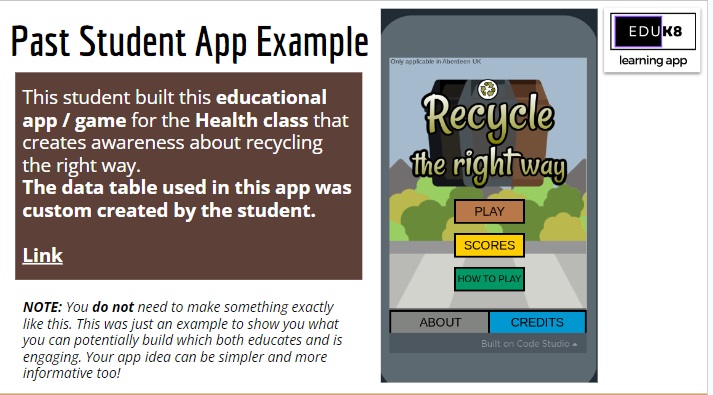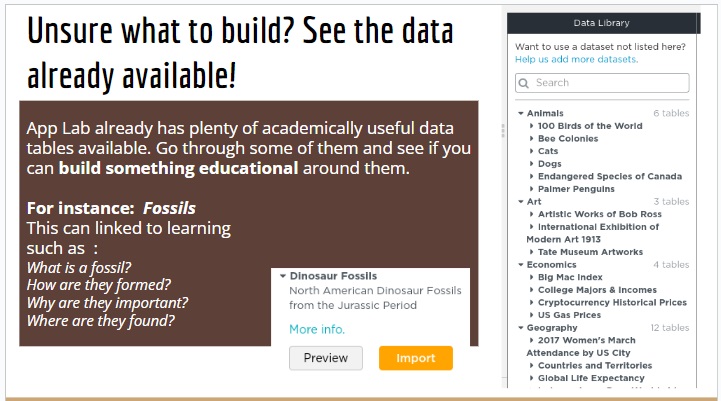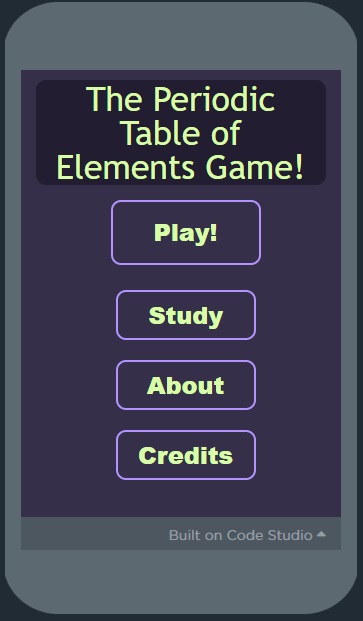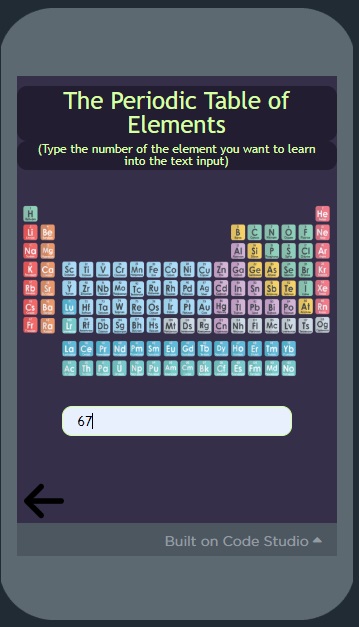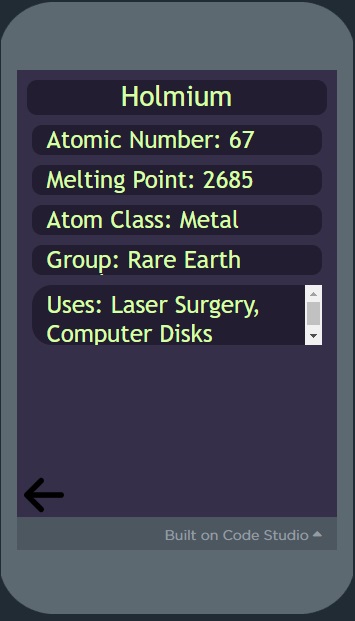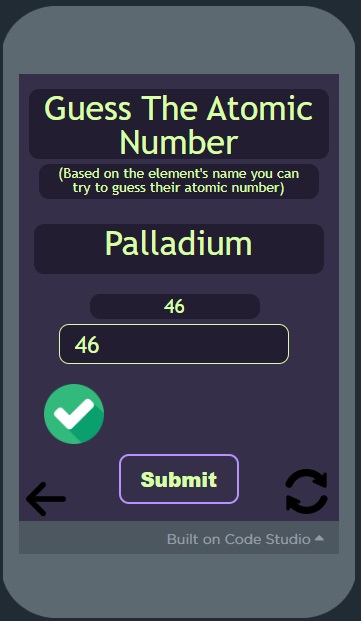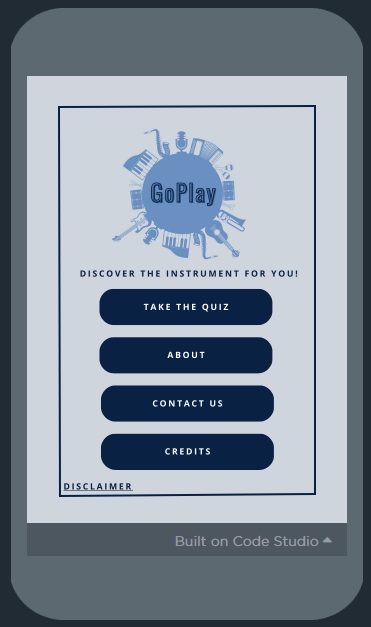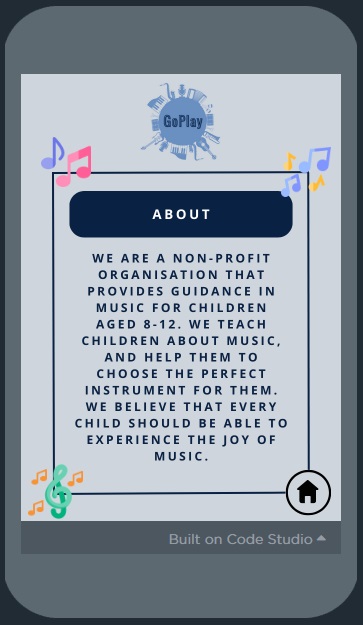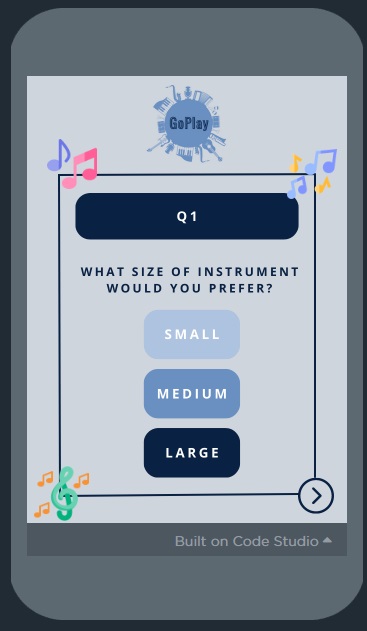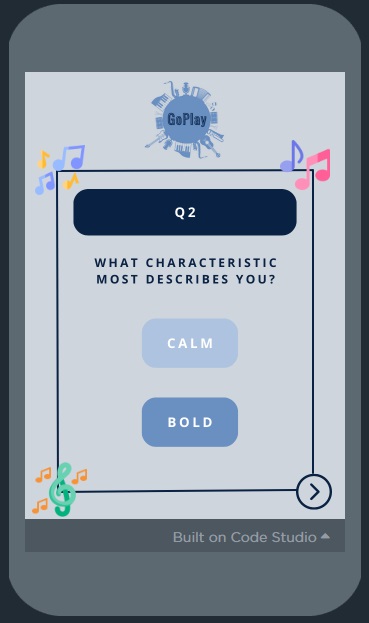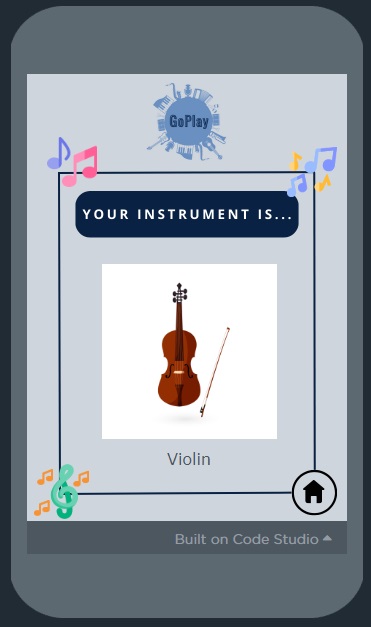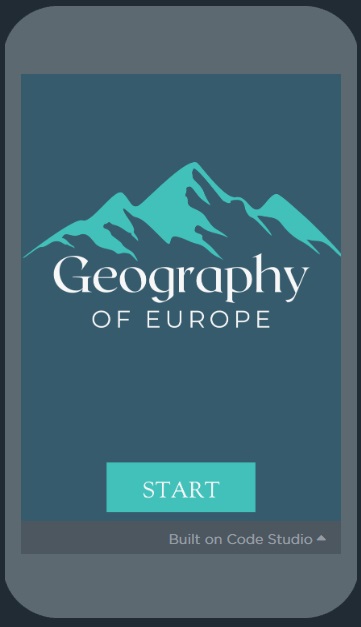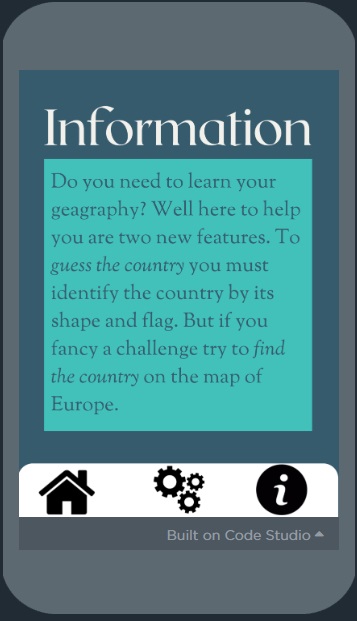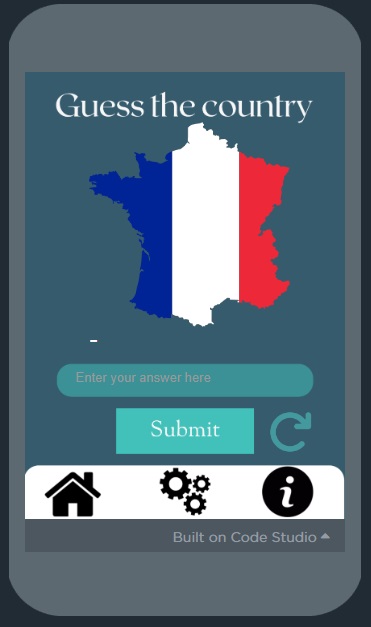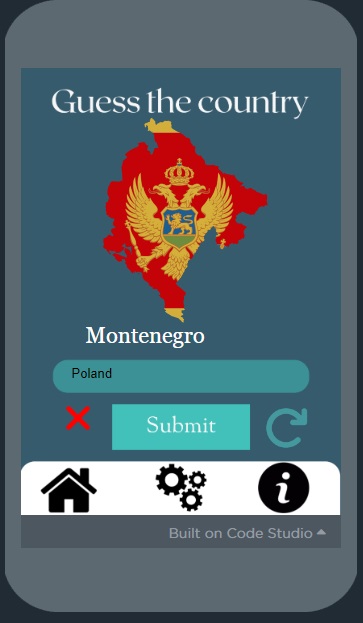For the last couple of years, Code.org’s App Lab has become a good way to introduce students to basic app development using block (and text based) JavaScript. The quick way in which these apps can be deployed and come web-ready has helped the students create some aesthetically pleasing and user friendly solutions. The open ended nature of the platform has also offered us plenty of opportunities to make a wide range of interdisciplinary solutions.
So, here are some of examples of student work that blended computing skills with other subject areas.
Promotional Apps
In their Media Studies class, students were learning about advertising strategies. One model they were exploring was figuring out how to promote “hard to sell” products. These included products such as:
- A car with a max speed of 25 mph.
- Chocolates or Ice creams made from bizarre blends – such as Brussels sprouts and chocolate.
- Furniture made of rubber.
- Perfume that smells like hay etc.
Students used App Lab to build prototypes of promotional apps geared at creating “hooks” for the intended customer base. Here are some good examples of design and implementation work.
EduK8 Project
The final end of term project the students developed was an educational app that was aimed at a specific subject and topic. With the very limited time they had some really interesting examples came out. The requirement was that they use as many features from computational skills as they could. Slides on the basic guidance they got are given below.
Students had worked with Data Tables in their final unit so most of the final app projects had some sort of storage based resource linked to their app. Some examples of the kind of things they created as a result.
Example 1: Periodic Table of Elements App
This student linked his app with App Lab’s built in data table. Then, he was able to use arrays to traverse through them. The app had elements of both education and assessment!
Example 2: GoPlay Musical Instrument Choice app
To link her interest in music with computing, this student built an app which would ask the user some basic questions and based on the responses would recommend an ideal instrument they should be learning. This was a unique way to blend the two subject areas together.
Example 3: Countries of Europe (Geography App)
This student decided to blend computing with Geography and designed a prototype to educate learners about European countries. Even though time limits meant a slightly incomplete product the student was still able to capture some user friendly components from this blend.
Takeaways and next steps
- The one strong theme emerging from these projects was that students appreciate choice and the ability to create their own versions of a common idea.
- They love collaboration. I hope to build more paired programming type activities with my next group so that kids dont feel pressured to be driving things constantly. Navigation is just as much (in fact I’d argue a more important) vital as a skill as driving is.
- They appreciated the obvious and not so obvious links between different subjects they are studying. The ability to make a computational model that can easily find an audience and become instantly useful was a good goal to aim for.
- App Lab from Code.org, while fairly user friendly and easy to deploy, is not without its challenges. Such as being able to scroll through beyond the visible screen’s real estate etc.
- I have been planning on doing this for a couple of years now but would definitely also see how Game Lab can be included into this mix. Getting kids to build gamified versions of educational apps could be more engaging and exciting as an experience.
- As always, the look out to reach more subject areas will continue. I would love to see some collaboration with the arts and music departments.